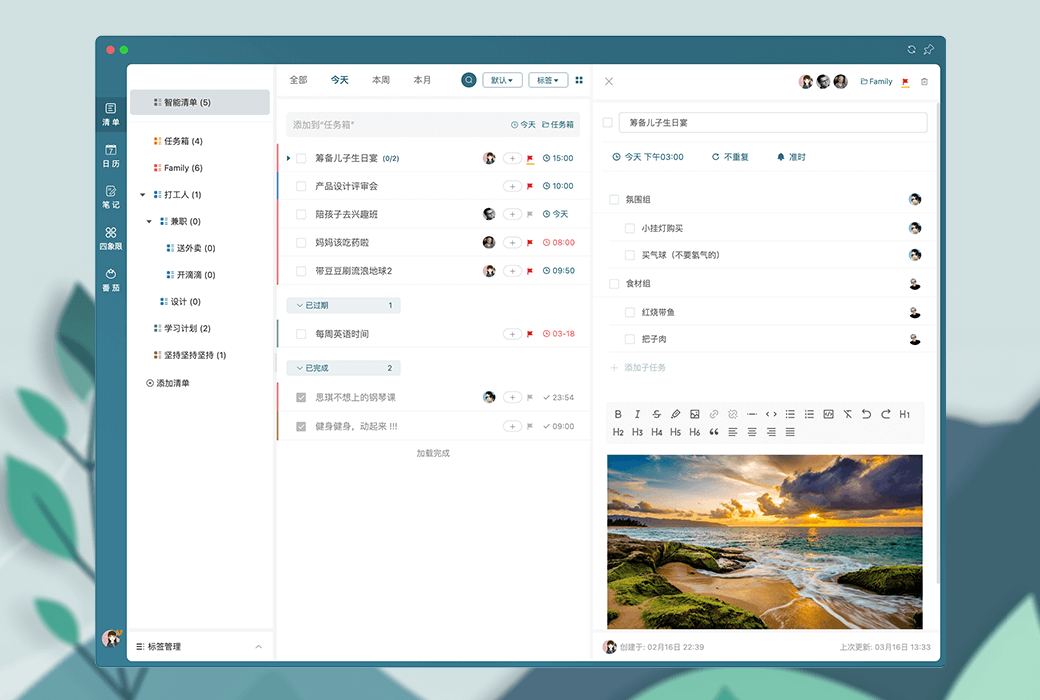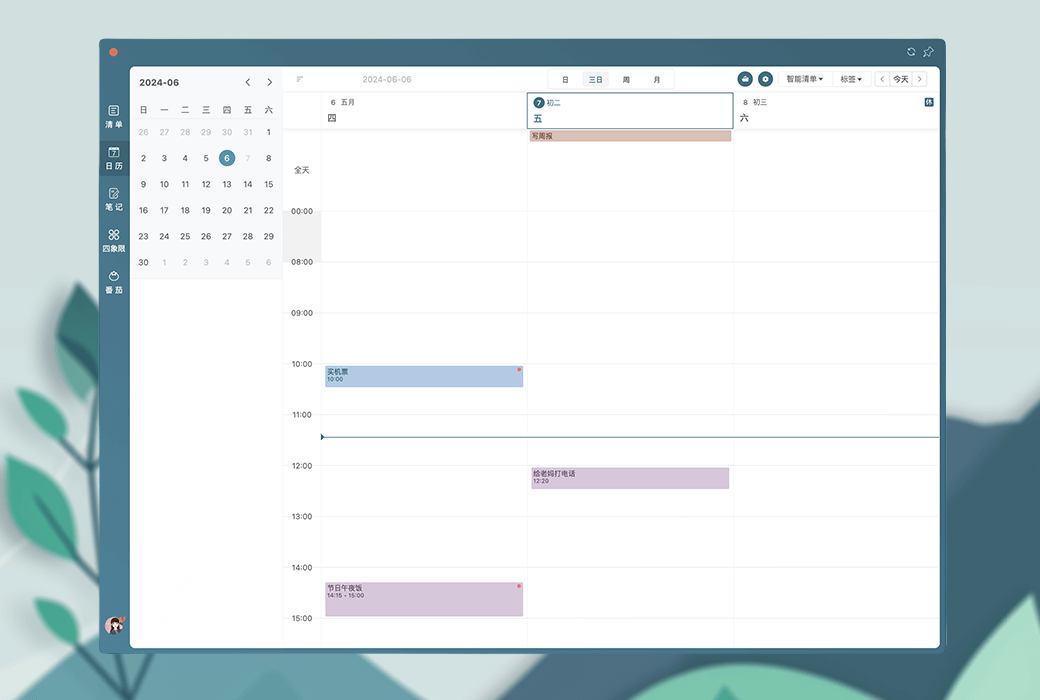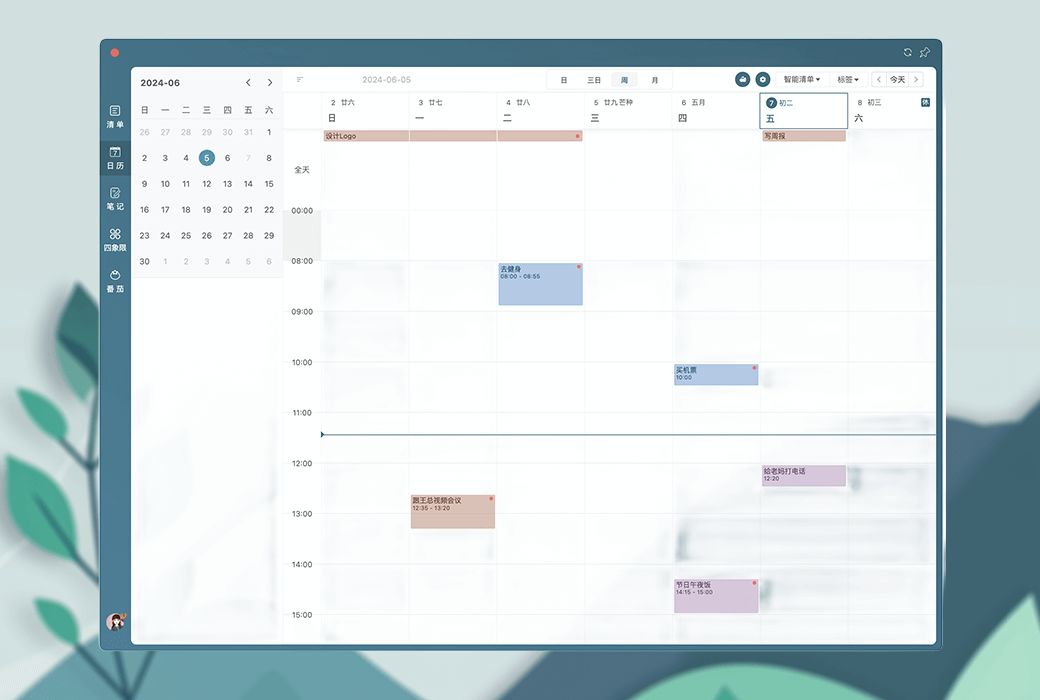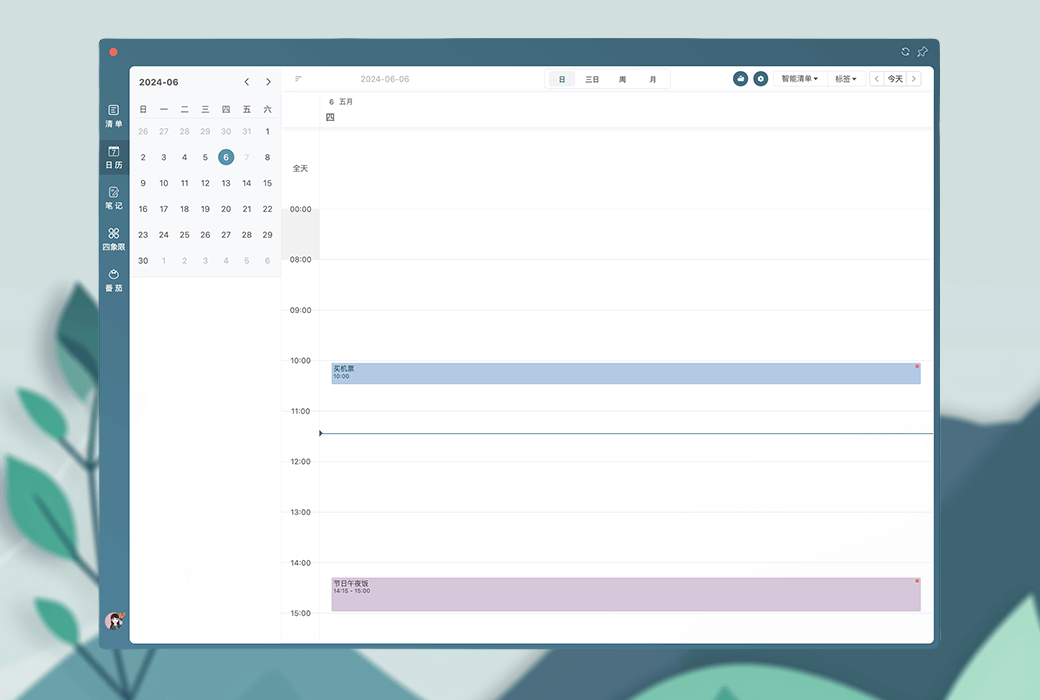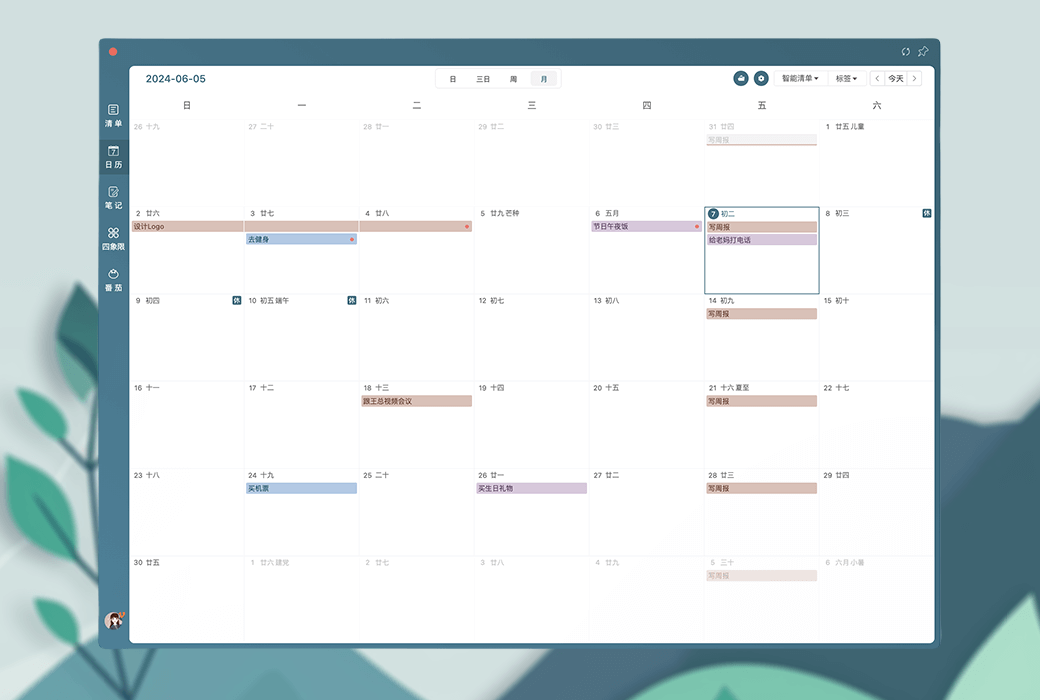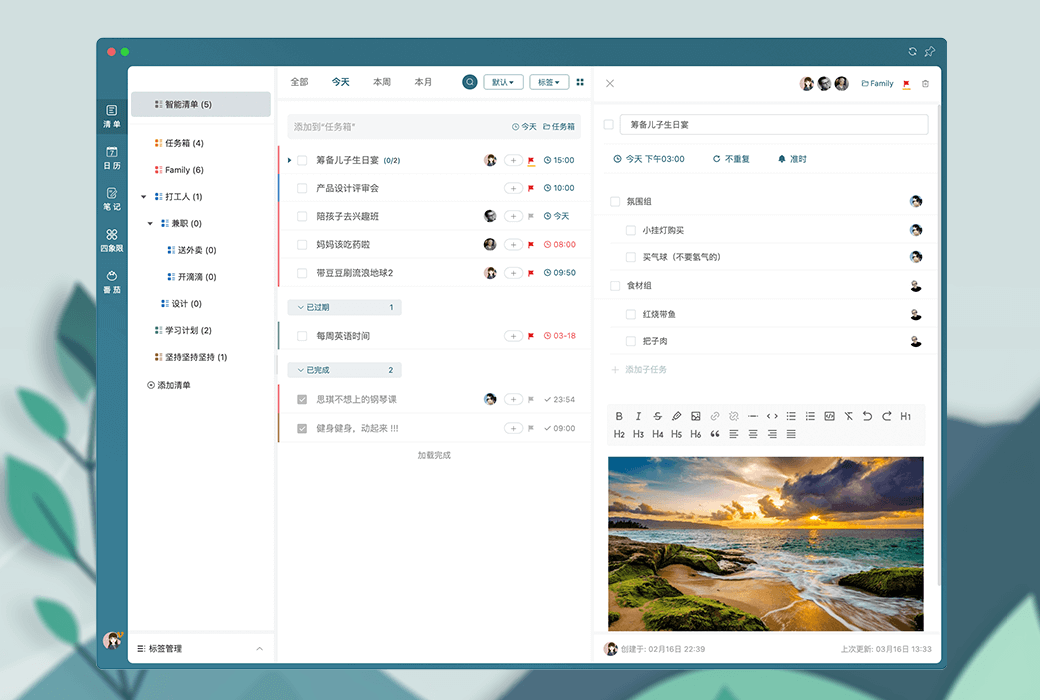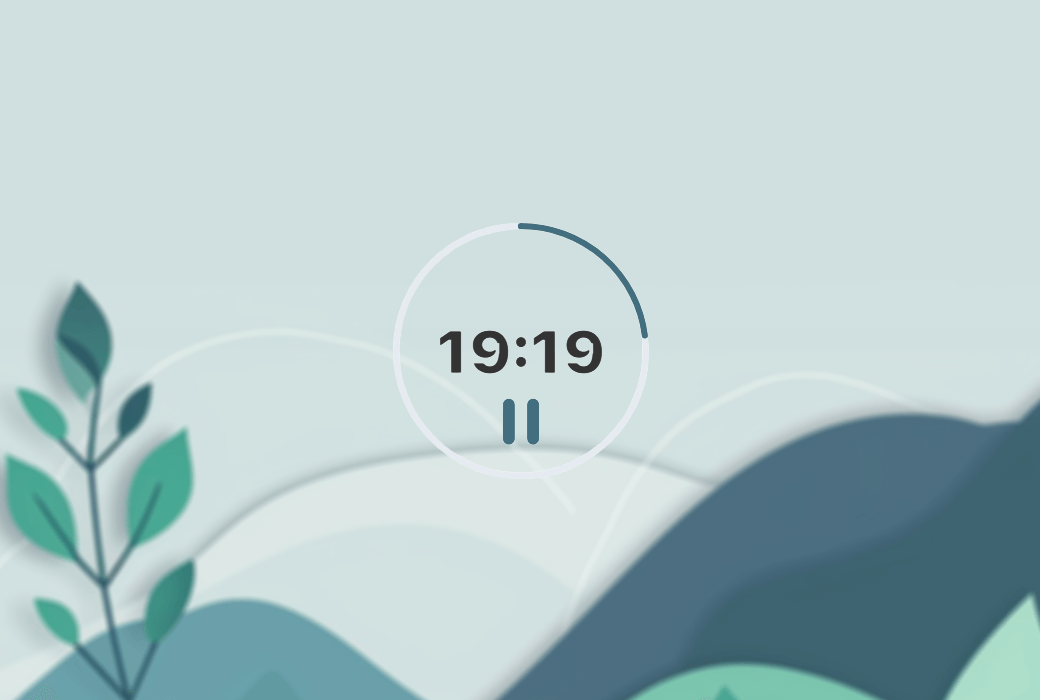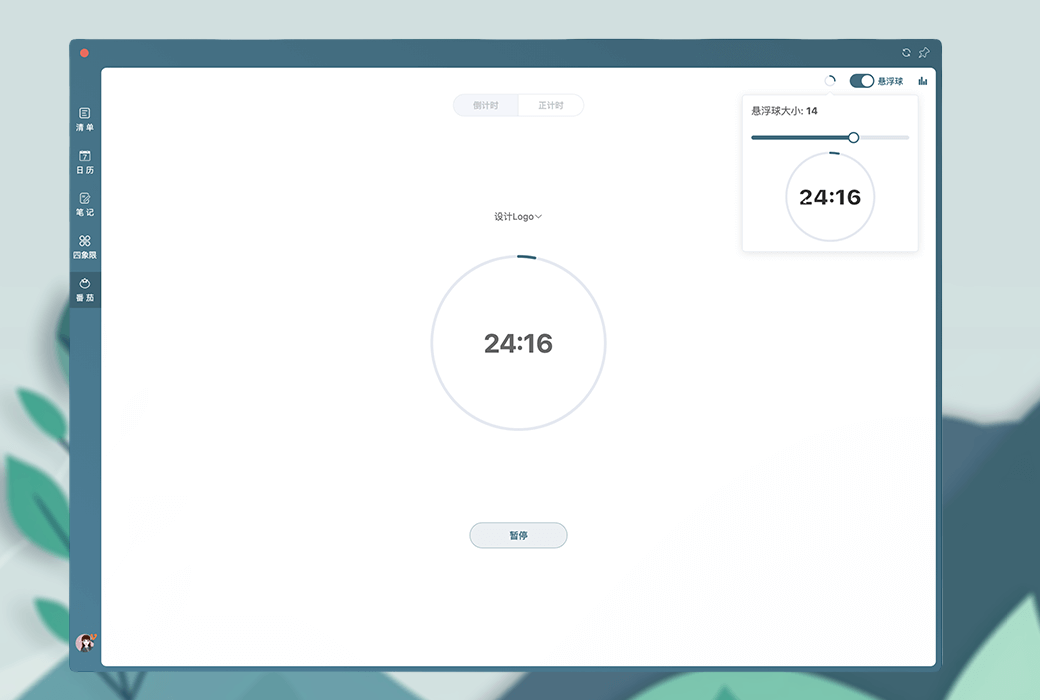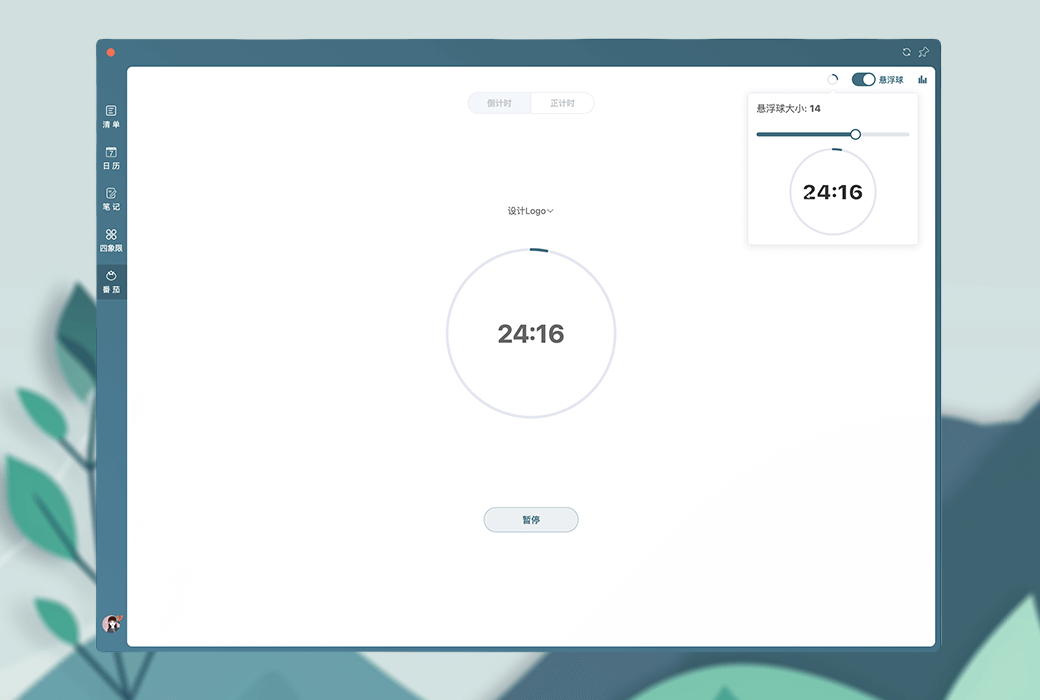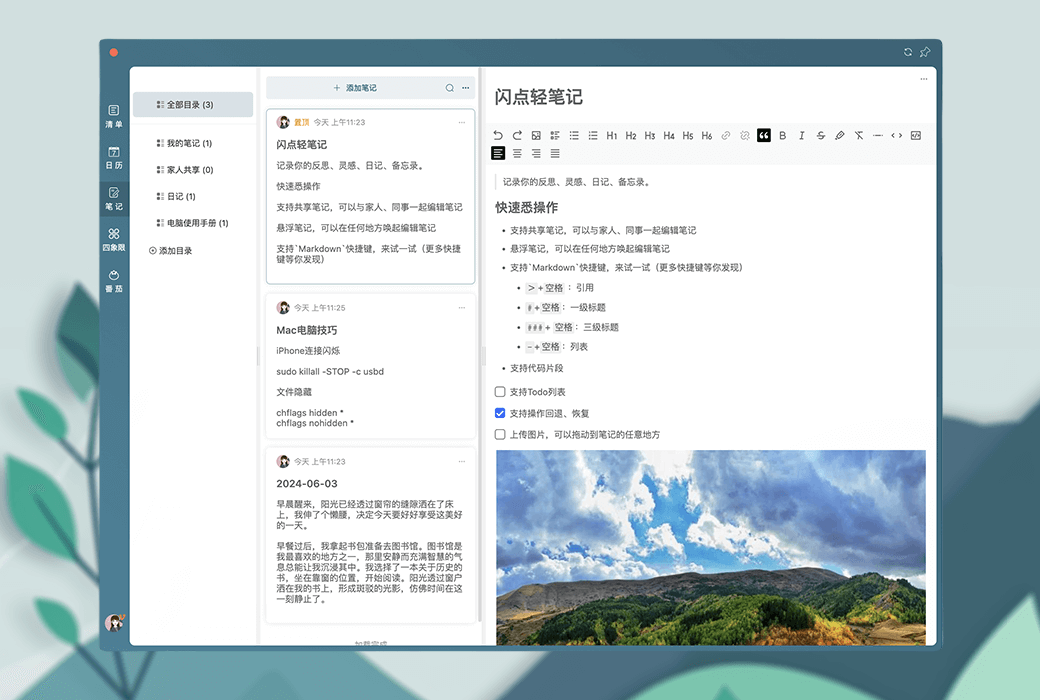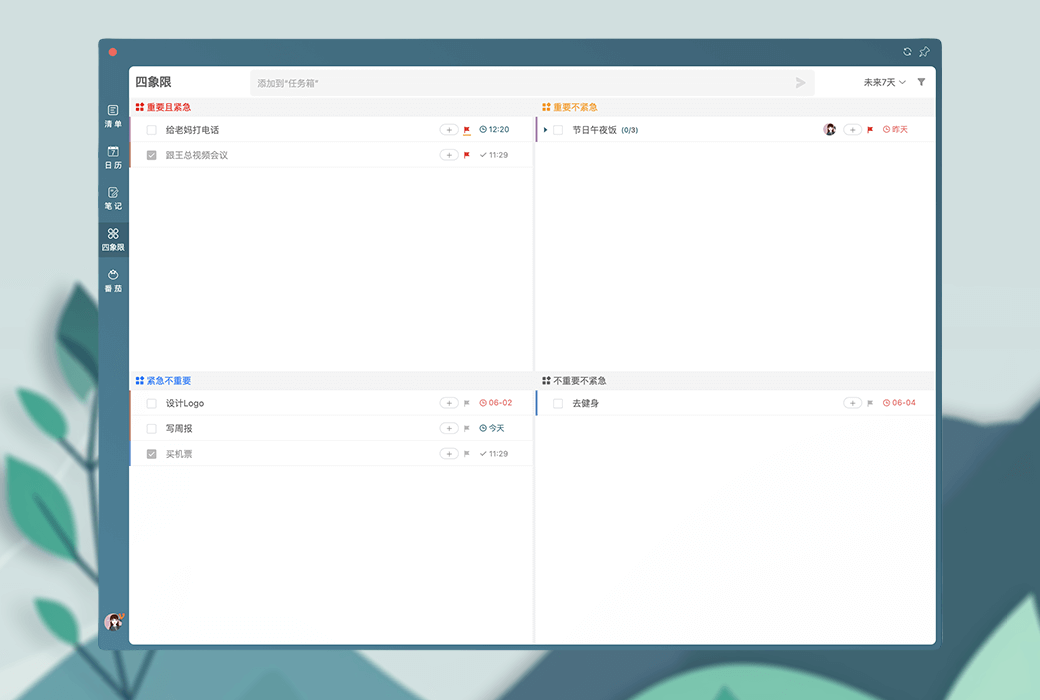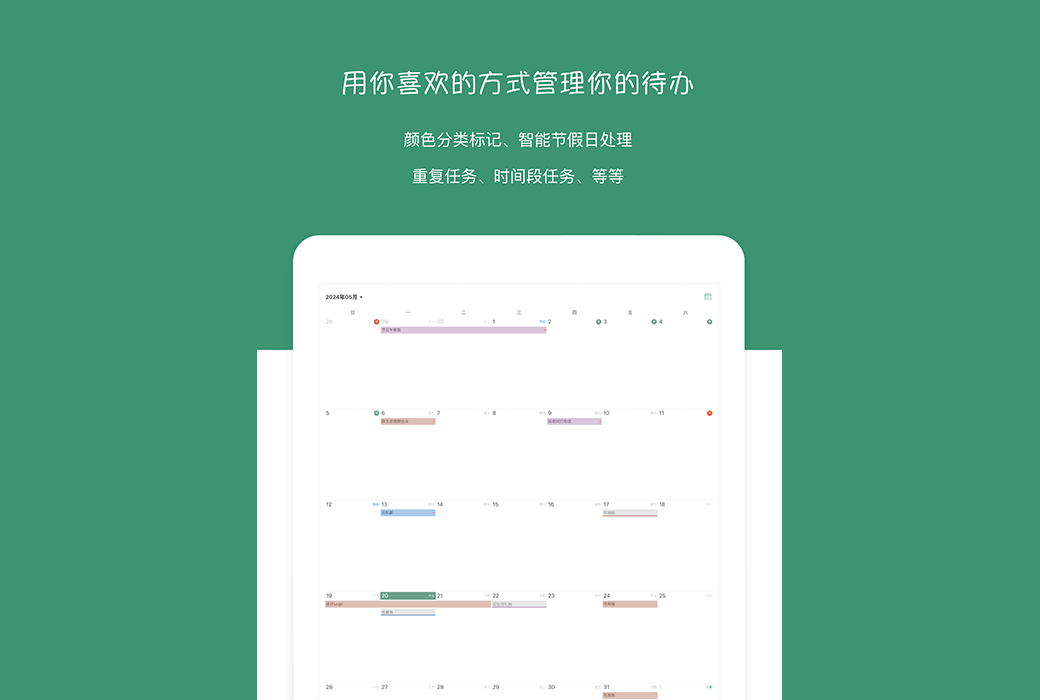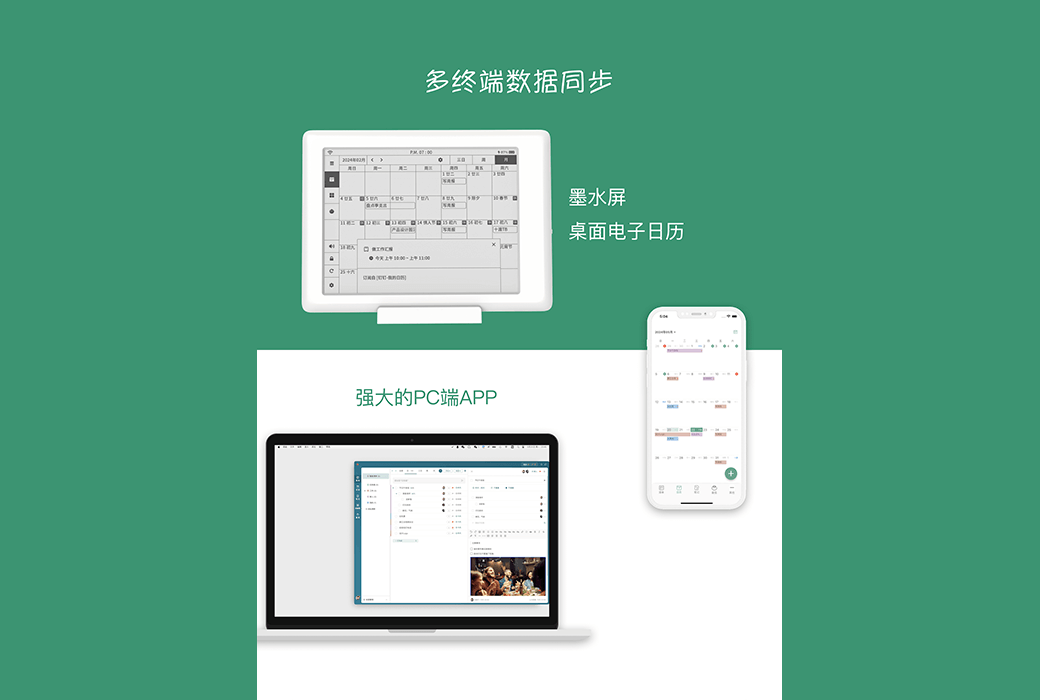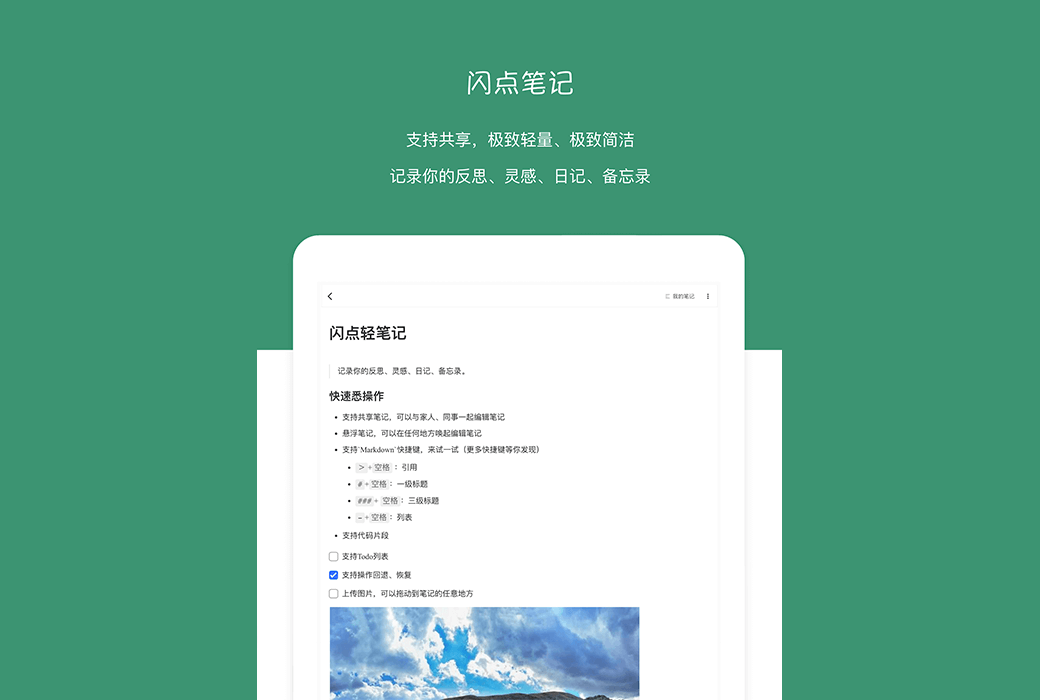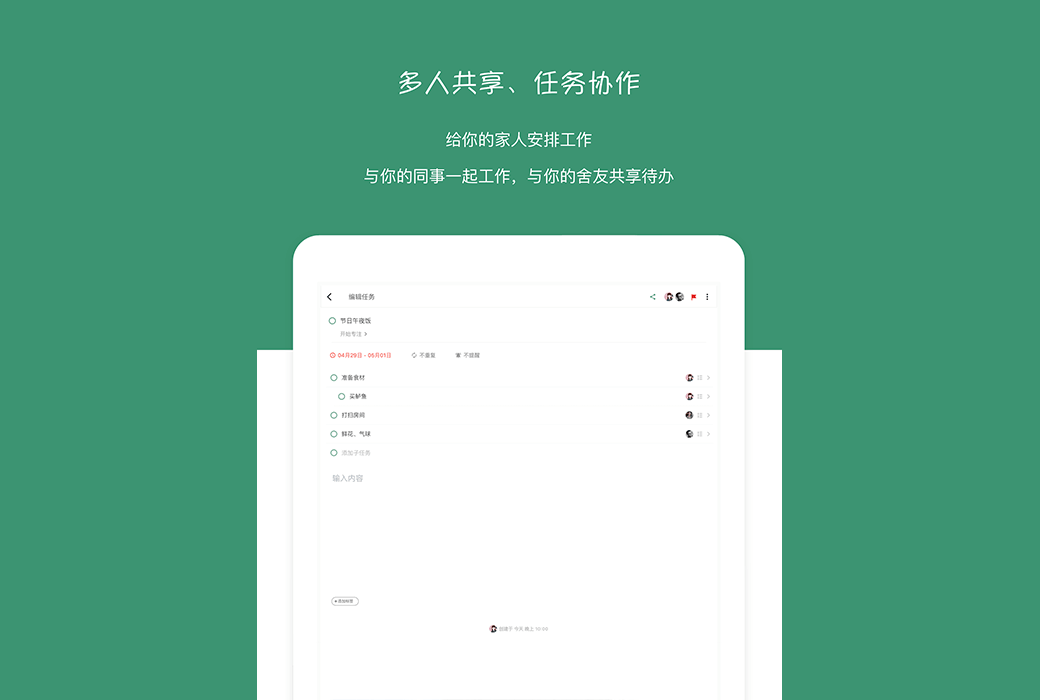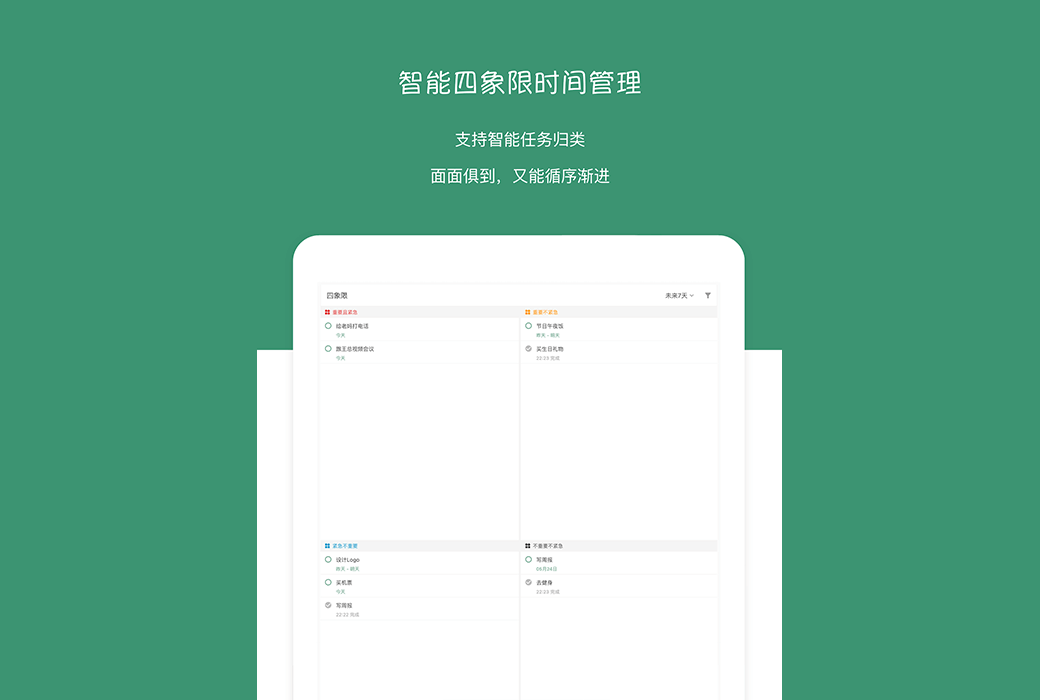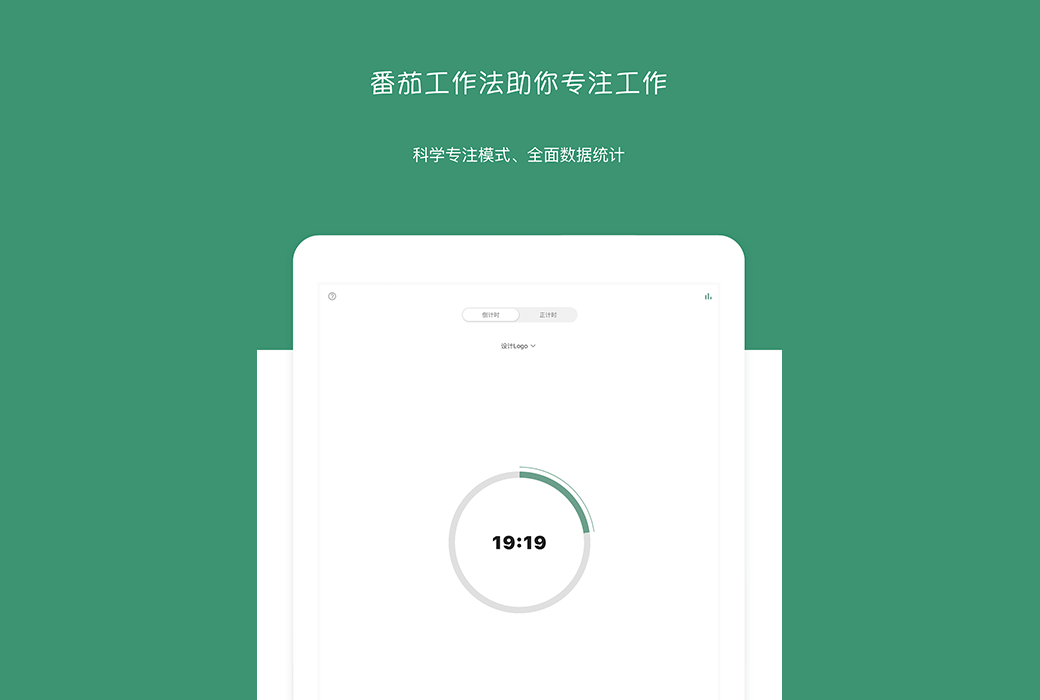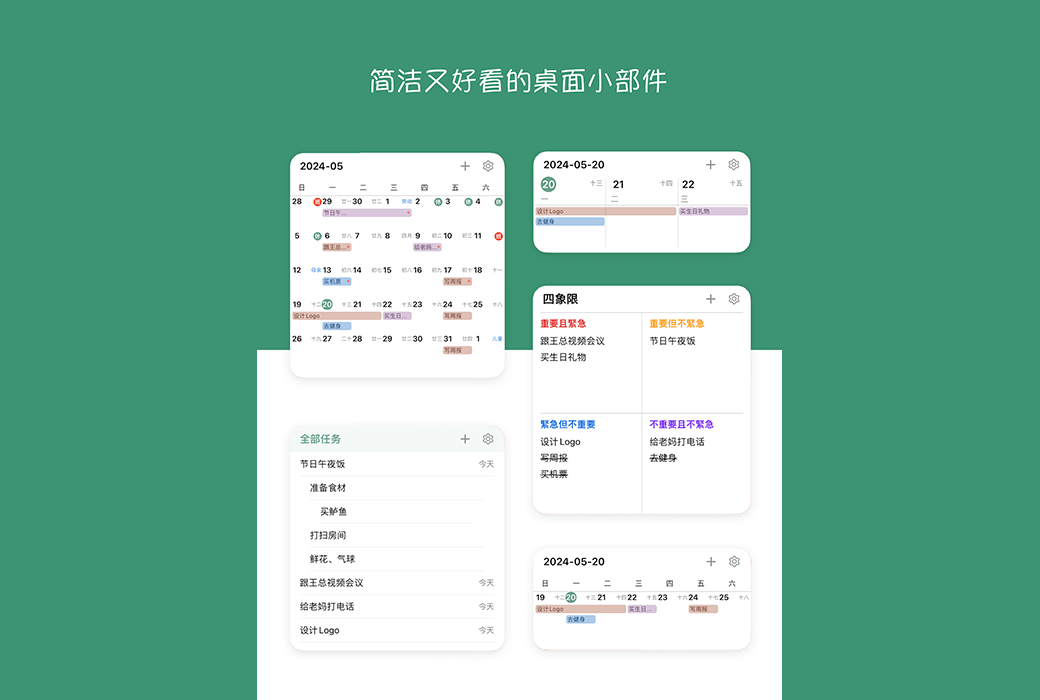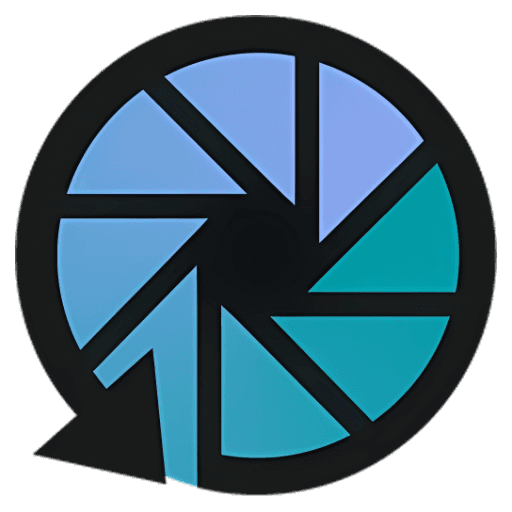You haven't signed in yet, you can have a better experience after signing in
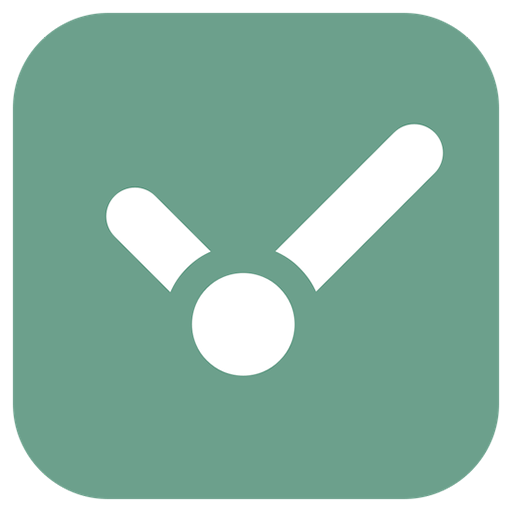 Flashpoint list floating Todo to-do planning task list tool software
Flashpoint list floating Todo to-do planning task list tool software
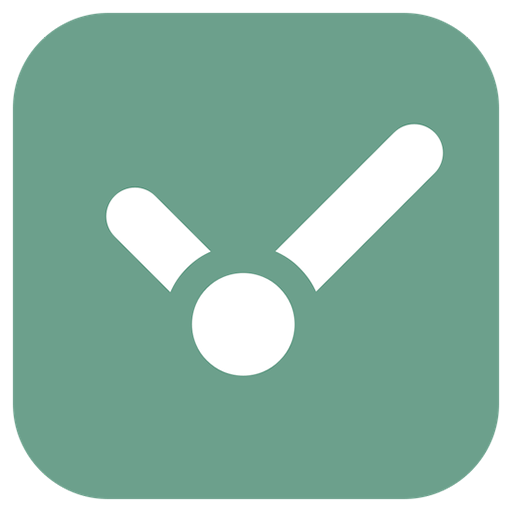
Activity Rules
1、Activity time:{{ info.groupon.start_at }} ~ {{ info.groupon.end_at }}。
1、Activity time:cease when sold out。
2、Validity period of the Group Buying:{{ info.groupon.expire_days * 24 }} hours。
3、Number of Group Buying:{{ info.groupon.need_count }}x。
Please Pay Attention
1、Teamwork process: Join/initiate a Group Buying and make a successful payment - Within the validity period, the number of team members meets the activity requirements - Group Buying succeeded!
2、If the number of participants cannot be met within the valid period, the group will fail, and the paid amount will be refunded in the original way.
3、The number of people required and the time of the event may vary among different products. Please pay attention to the rules of the event.
Flashpoint List is a minimalist and comprehensive floating list software that provides flexible task management, multi device synchronization, multi language support, and rich note taking and calendar functions. It aims to help users efficiently plan and organize their daily life and work.
Functional features:
- Simple design and powerful functionality:
The software interface is simple, but it provides comprehensive inventory management functions.
- Mobile adaptation
Provide excellent user experience on both mobile phones and tablets.
- Electronic calendar integration
Provide a clear calendar view to help users plan and track their schedules.
- Flashpoint Light Note
Allow users to record reflections, inspirations, diaries, and memos.
- Suspension function
Android supports floating display and can be placed on any software or desktop.
- Lazar ToDo
Provide simple and flexible task management, making it easy to handle even complex tasks.
- Repetitive task setting
Support lunar calendar, workday, and custom repetition settings to help users develop habits.
- Task sharing
Allow sharing tasks with family and colleagues for easy collaboration.
- Cloud note editing
Provide cloud note taking experience and support rich editing functions.
- Monthly view and timeline view
Provide a monthly view and a timeline view at a 5-minute granularity to facilitate user management of to-do items.
- Four quadrant signboard
Help users quickly identify the priority of tasks.
- Tomato working method
Support the tomato work method to improve work and study efficiency.
- List of nested dolls
Allow nested lists for easy classification and management of complex tasks.
- Cloud storage and multi device synchronization
Support data cloud storage to achieve synchronization between multiple devices.
- Multi color themes and support for multiple languages
Provides multiple theme color options and multi language support, including English, Traditional Chinese, Simplified Chinese, and Japanese.
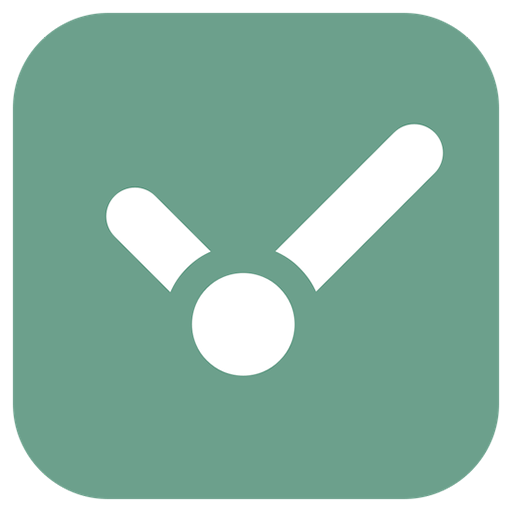
Official website:https://flicker.cool/
Download Center:https://flicker.apsgo.cn
Backup Download:N/A
Delivery time:24-hour automatic shipping
Operating platform:Windows、macOS、iOS、Android
Interface language:Supports Chinese interface display, with options for English, Traditional Chinese, and Japanese.
Update instructions:Use and update within the subscription validity period.
Pre purchase trial:Free trial before purchase.
How to receive the goods:After purchase, the activation information will be sent to the email address at the time of placing the order, and the corresponding product activation code can be viewed in the personal center, My Orders.
Number of devices:Unlimited equipment.
Replacing the computer:Uninstall the original computer and activate the new computer login account.
Activation guidance:Open the "Flash List" mobile app, click on "My" - redemption code, enter the redemption code and corresponding password.
Special instructions:To be added.
Reference materials:https://flicker.cool/

Any question
{{ app.qa.openQa.Q.title }}